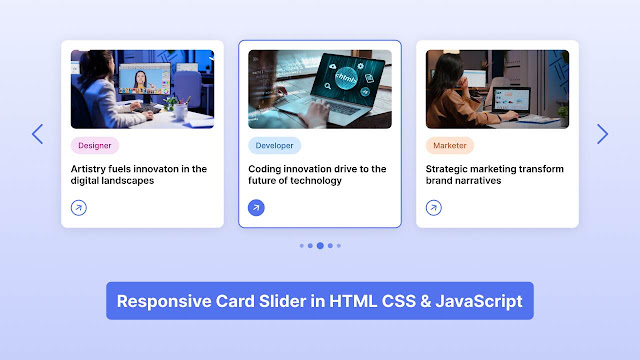بثصثشبصثقققققققققققققبثصثشبصثقققققققققققققبثصثشبصثققققققققققققق
Sliders are a great way to showcase products, testimonials, or important content on a website. They add a dynamic, engaging, and user-friendly look to a site. If you’re a beginner web developer, have you considered creating one and integrating it into your project?
In this blog post, I’ll guide you through creating a Responsive Card Slider using HTML, CSS, and JavaScript. This slider allows users to navigate the cards using buttons or pagination bullets. We’ll use SwiperJS, a popular and easy-to-use slider library that will make your slider modern, touch-friendly, and work seamlessly across all devices and browsers.
If you prefer to create a slider without using an external library like SwiperJS, check out my other blog post where I guide you through creating a custom slider from scratch.
By the end of this guide, you’ll have a fully functional card slider that boosts your coding skills and adds a polished feature to your site. Whether you’re adding it to your portfolio or experimenting with slider functionality, this project is a valuable step in your web development journey.